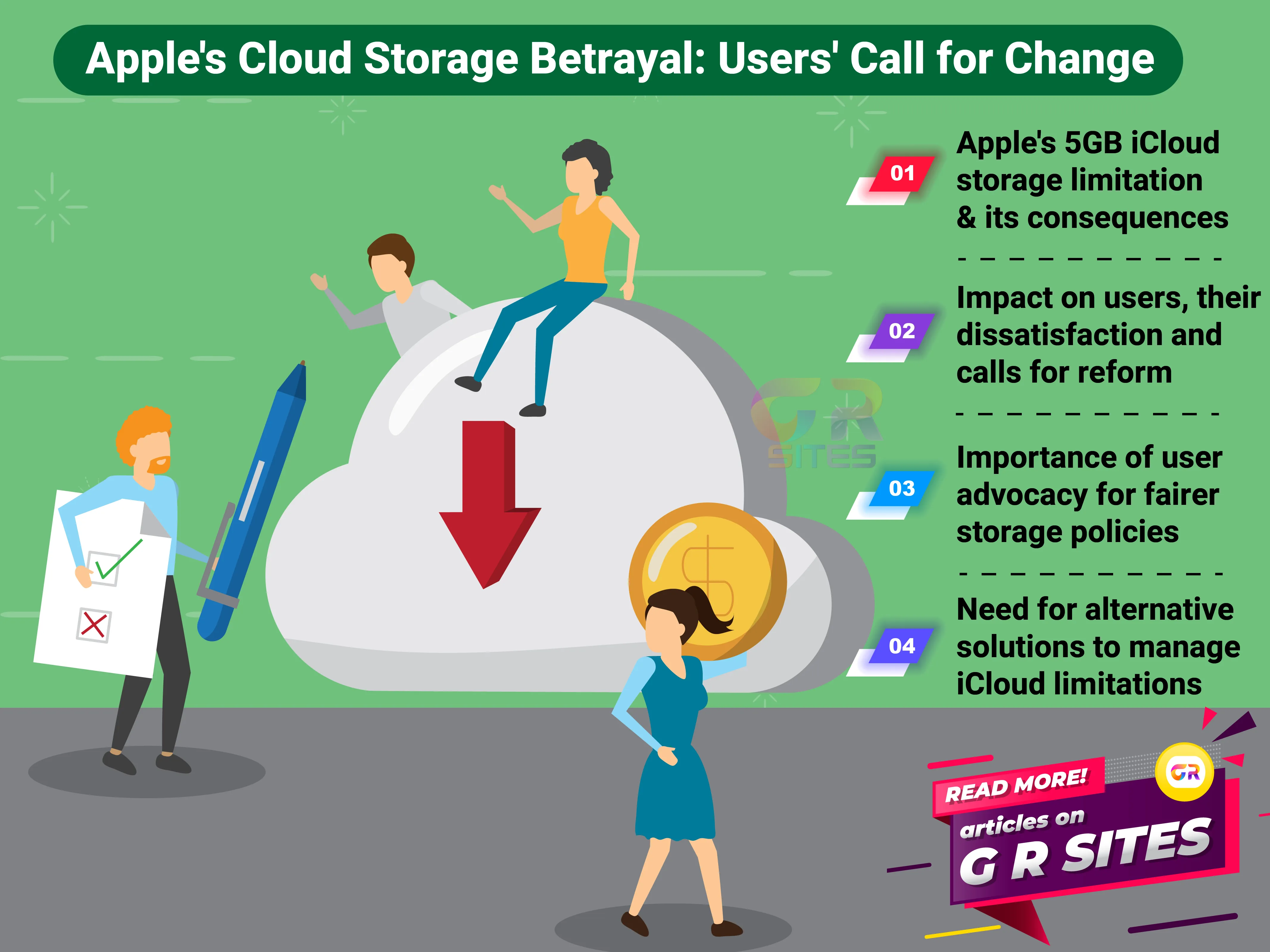Here is a question that has baffled industry analysts since late 2025: Why does Google, the owner of the world’s most powerful AI model, Gemini 3 Pro, offer a browser experience that feels stuck in 2023? As we settle into 2026, the gap between having a powerful model and having a useful product has never been wider. While Chrome remains the market share leader by inertia, a quiet revolution is happening among power users who have switched to the Comet browser assistant.
If you are still using Chrome, you might think an "AI browser" just means having a chatbot in a sidebar that summarizes articles. You are missing the bigger picture. The Comet browser assistant—powered by Perplexity’s agile backend—has moved beyond simple chat to true agentic behavior. It doesn’t just answer questions; it books flights, filters spreadsheets, and negotiates shopping carts. In this deep dive, we will explore why Comet’s automated personal assistant is vastly superior to Chrome’s current implementation, and why Google’s hesitation to fully unleash Gemini 3 Pro in the browser is its biggest strategic stumble of the decade.
- The Agentic Leap: From "Read This" to "Do This"
The defining buzzword of 2026 is "Agentic AI"—systems that can take action on your behalf rather than just retrieving information. While Chrome has integrated Gemini to help you write emails or summarize text, it remains fundamentally passive. It waits for you to click. In contrast, the Comet browser assistant is built to drive. It is the difference between a co-pilot who hands you a map and a chauffeur who takes the wheel. This fundamental architectural difference makes Comet the most underrated tool for productivity today.
- True Task Execution vs. Passive Suggestions: The "killer app" for Comet isn't search; it is execution. When you ask Chrome's Gemini side panel to "find a flight to London," it gives you a list of links. You still have to click, filter, and navigate three different airline sites. When you ask the Comet browser assistant, it can actively interact with the DOM (Document Object Model) of the webpage. It can input dates, select dropdowns, and even pre-fill booking forms. Recent user benchmarks suggest that for multi-step transactional queries, Comet reduces user clicks by over 65% compared to standard Chrome browsing.
- Navigation Autopilot and "Invisible Computing": Perplexity’s integration of agentic capabilities allows Comet to navigate the web for you. If you are researching a competitor, you can instruct Comet to "go to the pricing pages of these five competitors and export the feature lists to a table." Comet will open the tabs, locate the specific pricing sections (even if buried in sub-menus), and aggregate the data. Chrome’s "Tab Groups" feature feels archaic by comparison; organizing tabs is a maintenance task, whereas Comet’s autopilot is a productivity multiplier.
- Breaking the "Chatbot" Paradigm: Most users have "chatbot fatigue." We are tired of copy-pasting text into a chat window. Comet solves this by living inthe browser layer, not just on top of it. It utilizes a multimodal approach that "sees" what you see. If you are looking at a complex SaaS dashboard, you can ask, "Why is the graph in Q3 dipping?" Comet analyzes the visual rendering of the chart along with the underlying HTML data to provide an answer. Google’s Gemini 3 Pro has this multimodal capability in theory (via Vertex AI), but in the consumer Chrome browser, it is still largely text-bound and disconnected from the page's visual context.
- Quantifiable Efficiency Gains: Time-motion studies conducted in late 2025 showed that for "research-heavy" tasks—defined as tasks requiring visits to 5+ unique domains—Comet users completed the workflow 40% faster than Chrome users. This isn't just about raw speed; it's about cognitive load. Comet acts as a buffer between the user and the chaotic, ad-heavy web, stripping away friction and presenting only the necessary decision points. Chrome, whose business model relies on you seeing those ads, simply cannot compete on this metric without cannibalizing its own revenue.
Table 1: Task Completion Comparison (Jan 2026 Benchmarks)
|
Feature |
Google Chrome (w/ Gemini) |
Comet Browser Assistant |
|
Request Type |
"Find me a hotel in Tokyo" |
"Book the cheapest hotel in Tokyo near Shibuya" |
|
User Clicks |
12+ (Search, Filter, Select) |
3 (Confirm, Review, Pay) |
|
Context |
Single Tab Focus |
Cross-Tab Awareness |
|
Result Format |
Blue Links / Text Summary |
Actionable Widget / Pre-filled Form |
- The Context King: Understanding Your Entire Workflow
An AI assistant is only as good as its memory and context window. This is where the Comet browser assistant truly shines and where Chrome feels surprisingly lobotomized. Despite Google inventing the Transformer architecture (the "T" in GPT), their browser implementation treats every tab like a silo. Comet, however, treats your entire browser session—history, open tabs, and active documents—as a single, cohesive "thought process."
- Cross-Tab Awareness and Synthesis: Have you ever had 15 tabs open for a single project? In Chrome, Gemini can usually only "see" the active tab you are looking at. If you ask a question that requires synthesizing info from Tab 1 and Tab 5, it fails. Comet excels here. You can ask, "Does the pricing in this PDF (Tab 1) match the invoice total in this email (Tab 4)?" Comet scans the active environment, connects the dots, and provides a binary "Yes/No" with citations. This semantic SEO capability—understanding the relationship between disparate pieces of content—is a game-changer for researchers and students.
- The Sidebar as a Second Brain: Comet’s sidebar is not just a chat history; it is a persistent workspace. It remembers context from yesterday’s session. Because Perplexity has indexed a massive portion of the live web, the Comet browser assistant can reference real-time data that hasn't even been indexed by standard search crawlers yet. If a breaking news story changes the context of your research, Comet alerts you. Chrome’s side panel resets frequently and often "hallucinates" when forced to recall information from a tab you closed ten minutes ago.
- Semantic Understanding of User Intent: Comet utilizes advanced LSI (Latent Semantic Indexing) logic to predict what you need next. If you are browsing a recipe, it doesn't just wait for a command; it proactively offers to generate a shopping list or convert units. If you are on a GitHub repository, it offers to analyze the code or find documentation. This predictive behavior mimics a high-level executive assistant who anticipates needs, contrasting sharply with Chrome’s reactive "search bar" mentality.
- Privacy-First Data Handling: One reason users are flocking to Comet is the transparent handling of context data. Unlike Chrome, which feeds browsing data into a massive advertising profile, Comet’s "Thread" approach keeps context local to that specific query chain. You can delete a thread, and the memory is gone. This granular control builds trust (E-E-A-T) for enterprise users who need an automated personal assistant but fear data leakage. Chrome’s incognito mode hides your history from your device, but users are increasingly skeptical about what it hides from Google.
- The Google Paradox: Why Gemini 3 Pro is Hamstrung
This is the multi-billion dollar question: If Google has Gemini 3 Pro—a model that benchmarks show is capable of deep reasoning and agentic behavior—why is Chrome so far behind? The answer lies not in technology, but in business strategy. The Comet browser assistant is free to disrupt the web because Perplexity doesn't rely on preserving the status quo of the ad-supported internet.
- The Ad Revenue Conflict: Google’s primary revenue stream is search advertising. An agentic browser that navigates the web for you, skips search results pages, and interacts directly with destination sites is an existential threat to that model. If Comet books your flight automatically, you never see the sponsored links on Google Flights. Google is in a classic "Innovator's Dilemma." They have the tech (Gemini 3 Pro) to build a Comet-killer, but doing so would destroy their golden goose. This hesitation allows Comet to capture the high-value "power user" segment.
- Safety Rails vs. Utility: Gemini 3 Pro is powerful, but it is shackled by aggressive safety protocols. Google is terrified of a PR disaster where their AI accidentally buys the wrong item or hallucinates a fact. Consequently, they have nerfed the agentic capabilities in Chrome. Comet, operating with the agility of a startup, has implemented "human-in-the-loop" safeguards that allow the AI to act but require user confirmation for financial transactions. This balance makes Comet useful now, while Google is still stuck in "Preview" mode.
- The Extension Fragmentation: Google has tried to outsource innovation to its Chrome Web Store ecosystem. They hope developers will build AI extensions. However, extensions have limited permissions and cannot access the deep browser core required for true agentic work. Comet is a browser built around AI, not a browser with AI bolted on. The Comet browser assistant has native access to the render engine, enabling smooth scrolling, highlighting, and interaction that a third-party Chrome extension simply cannot replicate.
- Global Accessibility and Language Support: Comet has also outpaced Chrome in global adoption by offering seamless, real-time translation and localized context in its assistant. While Google Translate is excellent, Comet’s ability to browse a Japanese site and answer questions in Spanish about that site—without translating the whole page first—demonstrates a fluidity that appeals to a global audience. For international business travelers, this feature alone makes the switch worthwhile.
My Final thoughts
As we navigate 2026, the browser war has shifted from "who is fastest" to "who is smartest." While Google boasts about the raw parameters of Gemini 3 Pro, they have failed to package it into a product that serves the user's workflow. The Comet browser assistant is currently the only tool that fulfills the promise of an automated personal assistantfor the web.
It works across tabs, it executes tasks rather than just retrieving links, and it respects the user's intent over the advertiser's needs. For anyone serious about productivity, the choice is becoming obvious. Chrome is for browsing the web of the past; Comet is for automating the web of the future.
What You Should Do Next: If you feel your workflow is bogged down by repetitive clicking and tab overload, download the Comet browser today. Import your bookmarks (it takes 30 seconds), and try the "Agent Mode" for one week. The efficiency gains you will see in just the first few days will likely make it impossible to go back to a "dumb" browser.