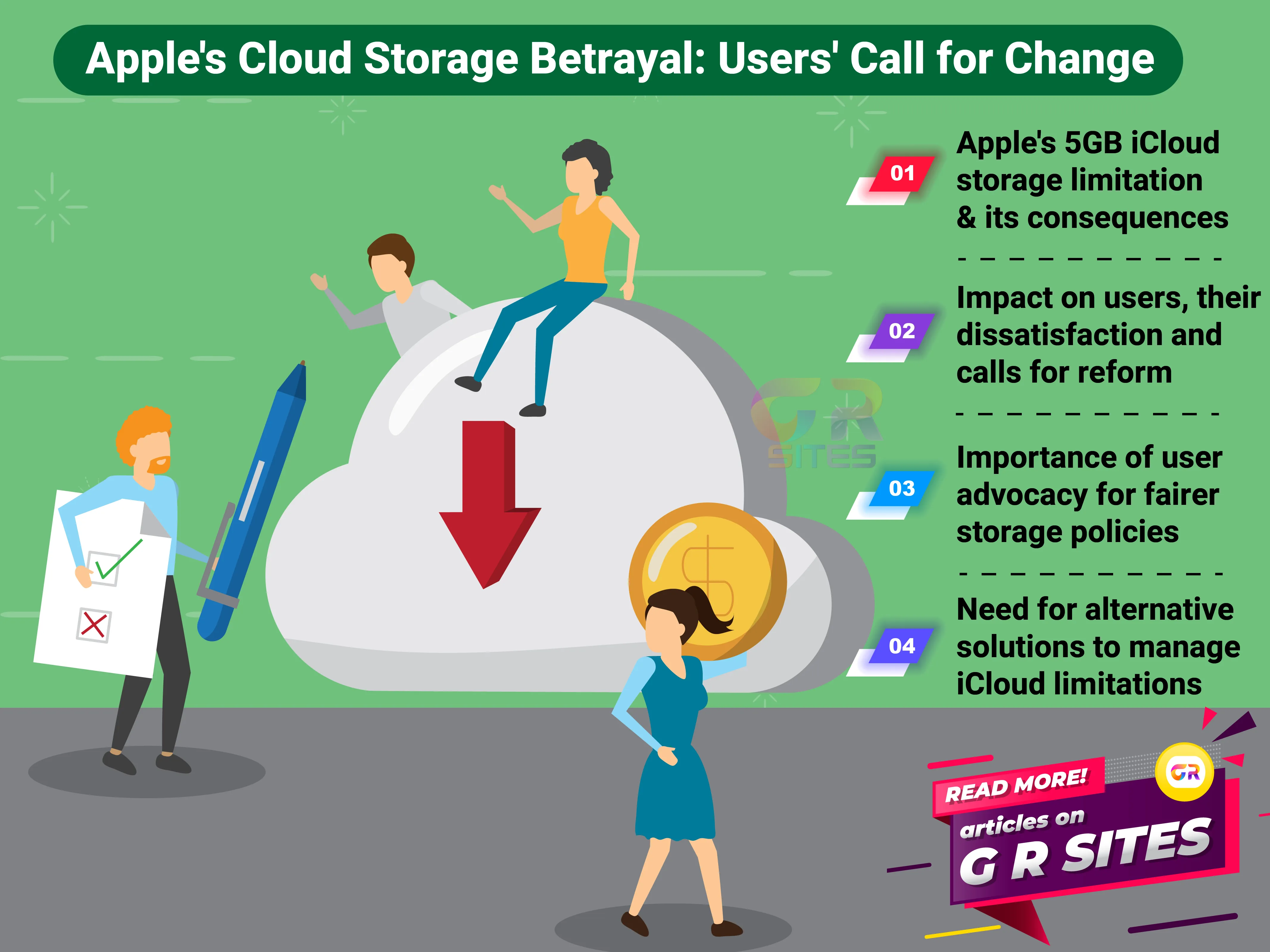In the ever-evolving landscape of technology, trust is a valuable commodity, cherished by consumers who rely on leading tech giants to prioritize their needs. However, for loyal fans of Apple, a sense of betrayal lingers in the air, stemming from the company's decision to offer a mere 5GB of cloud storage to its users. As data usage surges and technological advancements redefine our digital experiences, Apple's refusal to provide adequate cloud storage options feels like a stab in the back. Join us as we delve into the implications of Apple's 5GB cloud storage betrayal and explore the repercussions for its loyal user base.
Apple's 5GB Dilemma:
Despite its reputation for innovation and user-centric design, Apple's decision to offer a mere 5GB of free cloud storage has left many users feeling betrayed and disillusioned. Let's explore the ramifications of this limitation and its impact on Apple's loyal fanbase:
- Storage Constraints: The paltry 5GB allocation provided by Apple's iCloud service is woefully inadequate for modern-day storage needs, forcing users to constantly manage and prioritize their data.
- Financial Burden: In an era where data is king, Apple's insistence on charging exorbitant fees for additional storage plans feels like a betrayal of its customers' trust, placing an unfair financial burden on loyal users.
- Closed Ecosystem: Apple's closed ecosystem further exacerbates the issue, as users are unable to seamlessly integrate third-party cloud storage solutions or leverage external storage options to alleviate their storage woes.
- User Frustration: The frustration and dissatisfaction expressed by Apple users underscore the profound sense of betrayal experienced by consumers who expected more from the tech giant they once revered.
Users’ demand for reform
As frustrations mount and calls for reform grow louder, Apple faces increasing pressure to address the shortcomings of its iCloud storage offering. Let's examine the implications of this demand for reform and the potential impact on Apple's relationship with its user base:
- Consumer Advocacy: User advocacy groups and online communities have mobilized to demand fairer storage policies from Apple, highlighting the need for transparency, affordability, and flexibility in cloud storage options.
- Competitive Landscape: Apple's reluctance to address the issue of limited iCloud storage could alienate its user base and drive consumers toward competing platforms that offer more generous storage allocations at competitive prices.
- Corporate Responsibility: As a leading tech giant with a loyal global following, Apple has a responsibility to prioritize the needs and concerns of its user base, fostering trust and loyalty through consumer-centric policies and practices.
- Potential Repercussions: Failure to address the concerns surrounding iCloud storage could tarnish Apple's reputation as a customer-centric company and erode its competitive edge in the fiercely competitive technology market.
At least open alternatives and Solutions:
While Apple's 5GB storage limitation may seem like an insurmountable obstacle, users have begun seeking Apple to enable alternative solutions to manage their data effectively. Let's explore some viable alternatives to alleviate the burden of limited iCloud storage:
- External Cloud Storage: Apple should enable limited option for users to utilize external cloud storage services such as Google Drive, Dropbox, or Microsoft OneDrive to supplement Apple's iCloud storage and expand data storage options based on the usage.
- WhatsApp Backup: Enable users to leverage WhatsApp's built-in backup feature to store your chat history and media files directly on your device or external storage solutions, freeing up valuable iCloud space.
- Application Data Management: Enable users to customize or limit storage usage by manually managing individual application data, deleting unnecessary files, and offloading data to external storage solutions to conserve iCloud space.
- Selective Backup: Customize your iCloud backup settings to prioritize essential data and exclude non-essential files or applications, maximizing the efficiency of your limited storage allocation.
In conclusion, Apple's decision to offer a mere 5GB of cloud storage to its users represents a profound betrayal of trust and a departure from the user-centric ethos that once defined the company. As data usage continues to soar and technological advancements reshape our digital landscape, the limitations imposed by Apple's iCloud service feel increasingly outdated and out of touch with the needs of its loyal user base. However, by seeking alternatives, advocating for change, and empowering themselves as consumers, Apple users can reclaim control over their data and compel the tech giant to uphold its commitment to innovation, fairness, and user satisfaction.
So, let us stand together and demand better from Apple, ensuring that the needs of its users are prioritized and respected in the ever-changing world of technology.
In this article, we have shed light on the troubling reality of Apple's 5GB cloud storage offering, examining its implications for users and exploring potential alternatives and solutions. By highlighting the rise of data usage, the limitations of Apple's iCloud service, and the importance of consumer empowerment, we aim to inform and empower users to make informed choices and demand accountability from tech companies. With collective action and advocacy, we can hold Apple accountable for its actions and work towards a future where user needs are prioritized and respected in the digital realm.